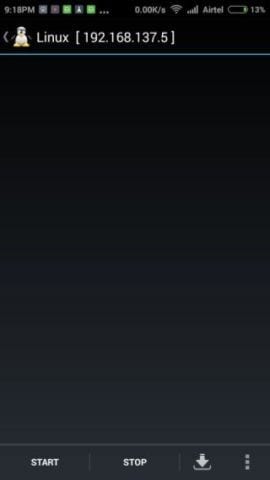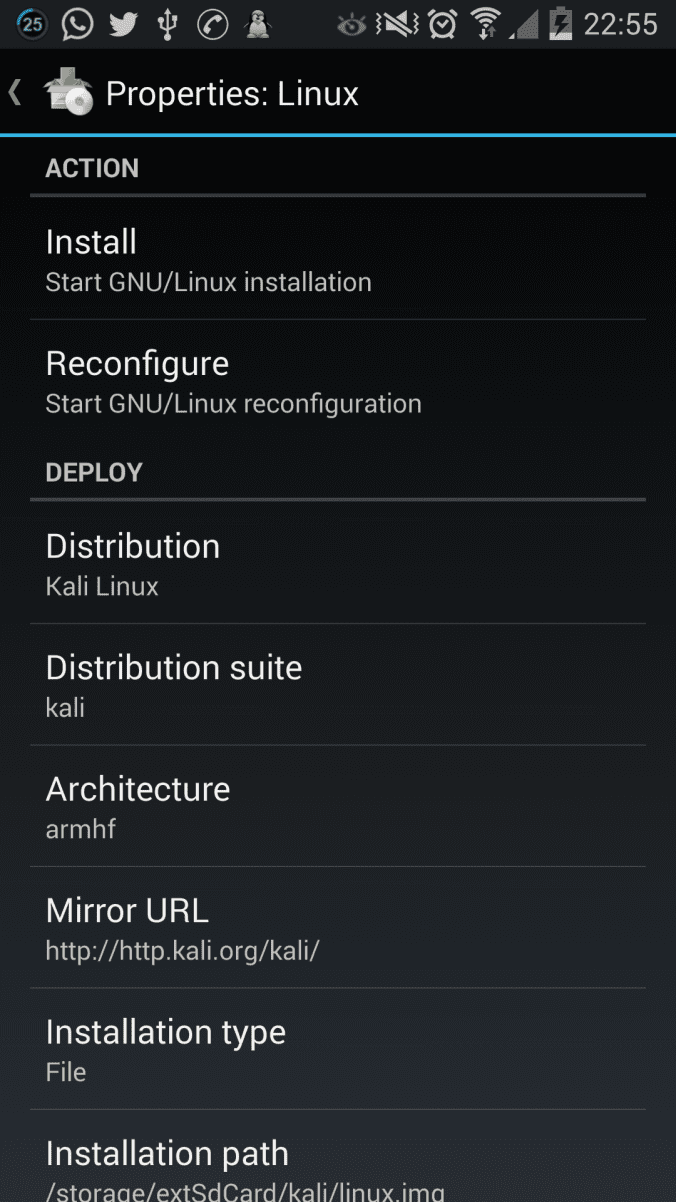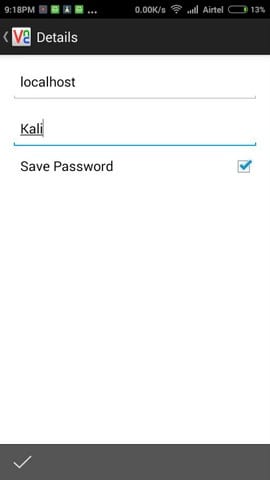It’s been quite the week for Facebook. The stock is down and the hashtag #DeleteFacebook is taking off. It’s all about the recent misuse of data from Cambridge Analytica.
Some ways to prevent your protect data being misused on your Facebook page is by clicking on settings and adjust the settings under ads, apps, and privacy sections.
Mark Bartholomew deleted his Facebook about 4 years ago. He’s a law professor at the University at Buffalo. Bartholomew says he isn’t an overly private person, but he does want some privacy.
“I don’t want everyone to know that about me. I don’t want to be an open book for anybody that watches me online,” said the law professor.
He doesn’t recommend everyone get rid of Facebook, saying the social network is important tool for many around the world. But he does hope this recent data misuse makes Facebook users pay closer attention.
I like Facebook Messenger and I like that Facebook is now a glorified version of OAuth. It’s a useful tool when it is stripped of its power. However, when it is larded with my personal details it is a weapon and a liability.
“We might not be so upset when our data is used to sell us shampoo but when our data is used to sell us a political candidate that strikes closer to home.”
Facebook is a data collection service for those who want to sell you products. It is the definitive channel to target you based on age, sex, geographic location, political leanings, interests, and marital status. It’s an advertiser’s dream and it is wildly expensive in terms of privacy lost and cash spent to steal that privacy. It is the perfect tool for marketers, a user-generated paradise that is now run by devils.
Facebook simply replaced the tools we once used to tell the world of our joys and sorrows and it replaced them with cheap knock-offs that make us less connected, not more. Decades ago, on one coal-fogged winter morning in Krakow, Poland where I was living, I passed Kościół św. Wojciecha with its collection of nekrologi – necrologies – posted on a board in front of the church. There you saw the names of the dead – and sometimes the names of the newly born – and it was there you discovered what was happening in your little corner of the world. The church wasn’t far from the central square – the Rynek – and I walked there thinking about the endless parade of humanity that had walked across those cobbles, stopping for a moment in their hustle at the church yard to see who had died. I stood in the crisp air, flanked by centuries old brickwork, and imagined who once populated this place. This was the place you met your friends and your future partners. It was there you celebrated your successes and mourned your failures. It was there, among other humans, you told the world the story of your life, but told it slant. You witnessed kindnesses and cruelties, you built a world entire based on the happenings in a few square miles.